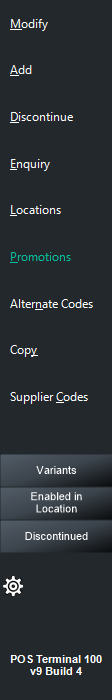
This button will only become active when a stock item that is included in a promotion has been selected from the list, otherwise it will appear greyed out.
It enables you to see all the promotions the stock item is linked to and will be affected by.
The promotions will be listed in priority order if they are included in more than one promotion, but you can select which grouping to use by selecting the header of your choice.
You cannot select to modify or change any promotions using this function, it is only to help you visualise the promotions the stock items are included in.